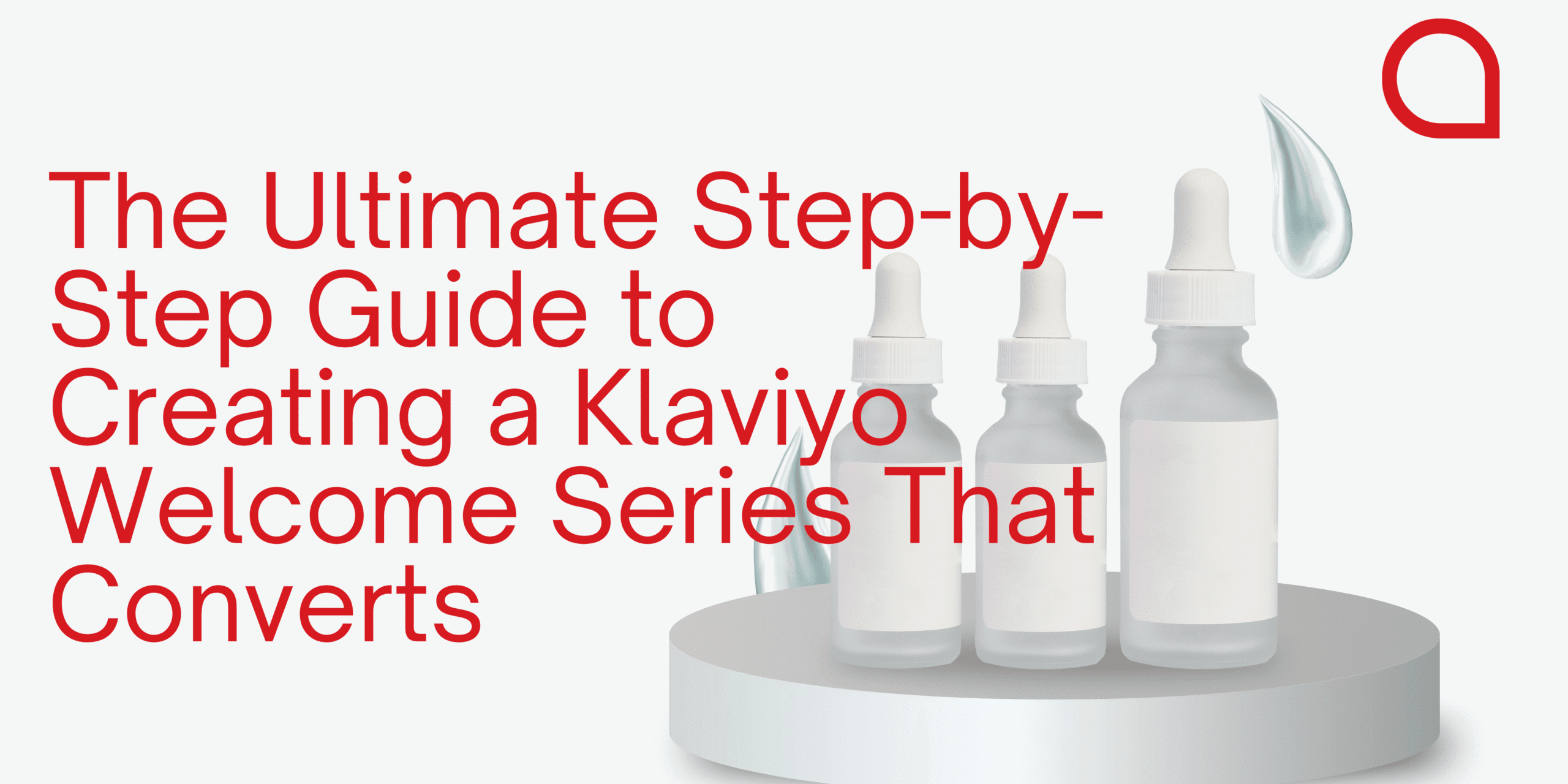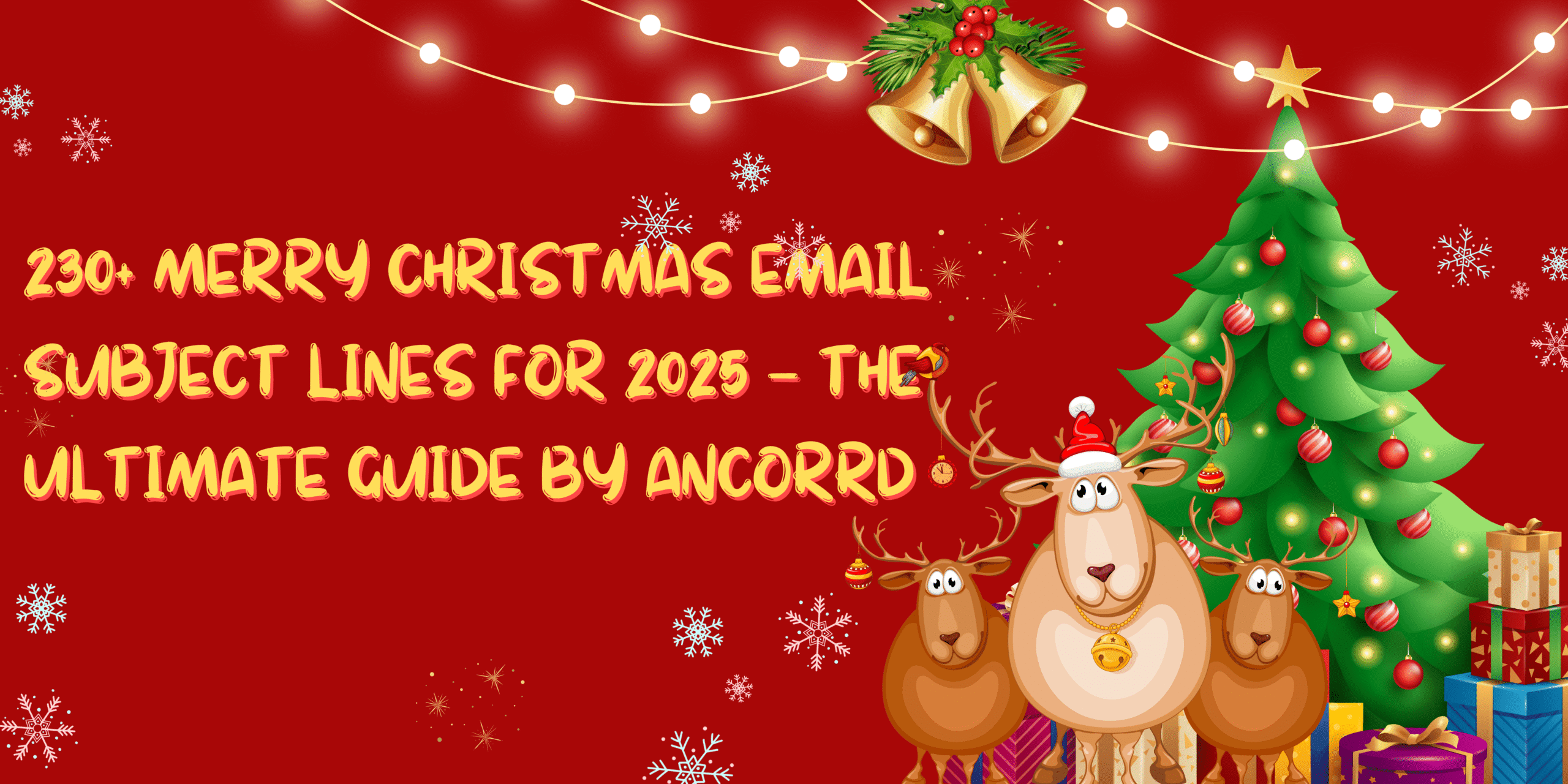As of today,email remains one of the most powerful tools for reaching customers, nurturing leads, and driving conversions. But have you ever wondered what happens behind the scenes when you hit “send” on that carefully crafted email campaign? The answer lies in an SMTP server—the invisible infrastructure that powers every email you send.
Whether you’re a seasoned marketer or just getting started with email campaigns, understanding what an SMTP server is and how it works is crucial for ensuring your messages reach their intended destination. In this comprehensive guide, we’ll demystify SMTP technology and show you why it matters for your marketing success.
What is SMTP?
SMTP stands for Simple Mail Transfer Protocol. Think of it as the postal service of the internet—a standardized set of rules that governs how email messages are sent, received, and relayed across networks.
Established in the early 1980s, SMTP has been the backbone of email communication for decades. Despite its name containing the word “simple,” an SMTP server handles complex processes that ensure your emails navigate the intricate web of servers between your outbox and your recipient’s inbox.
Understanding SMTP Servers: The Email Delivery Engine
An SMTP server is a specialized computer or application that uses the SMTP protocol to send, receive, and relay email messages. When you send an email, your SMTP server works as the intermediary that processes your message and routes it to the recipient’s mail server.
How SMTP Servers Work: The Journey of an Email
Let’s break down what happens when you send an email campaign:
1. Email Submission
When you click send in your email marketing platform, your message is submitted to an SMTP server (often called the Mail Submission Agent or MSA).
2. Message Processing
The SMTP server processes your email, adding necessary headers and verifying sender information. It checks the recipient’s email address and determines the destination mail server.
3. DNS Lookup
The SMTP server performs a DNS (Domain Name System) lookup to find the recipient’s mail server. It searches for MX (Mail Exchange) records that identify where to deliver the email.
4. Connection and Handshake
Your SMTP server establishes a connection with the recipient’s mail server and initiates a “handshake”—a series of communications that verify both servers are ready to transfer the message.
5. Message Transfer
Once authenticated, your SMTP server transfers the email content to the recipient’s server using standardized SMTP commands.
6. Delivery Confirmation
The receiving server sends back a response code indicating whether the message was accepted, and your SMTP server logs this result.
Why SMTP Matters for Email Marketers
Understanding how an SMTP server works isn’t just technical knowledge—it directly impacts your marketing success. Here’s why:
Deliverability and Inbox Placement
Your SMTP server configuration significantly affects whether your emails land in the inbox or get flagged as spam. Proper SMTP server setup includes authentication protocols like SPF, DKIM, and DMARC that verify you’re a legitimate sender.
Sending Volume and Speed
SMTP servers have rate limits and capacity constraints. Understanding these limitations helps you plan your email campaigns effectively and avoid triggering spam filters or overwhelming your server.
Bounce Management
An SMTP server provides bounce codes and error messages that help you understand delivery failures. This information is invaluable for maintaining a clean email list and improving future campaign performance.
Email Tracking and Analytics
Many modern SMTP server services integrate with tracking tools that monitor opens, clicks, and engagement—essential metrics for measuring campaign success.
Types of SMTP Servers for Marketing
As a marketer, you have several options for SMTP server services:
In-House SMTP Servers
Some organizations run their own SMTP server infrastructure. While this offers maximum control, it requires technical expertise, ongoing maintenance, and careful monitoring to maintain good sender reputation.
Third-Party SMTP Services
Services like SendGrid, Mailgun, and Amazon SES provide robust SMTP server infrastructure specifically designed for bulk email sending. These services handle the technical complexities while offering features like:
- High deliverability rates
- Detailed analytics and reporting
- Scalable infrastructure
- Built-in compliance tools
- Dedicated IP addresses
Email Service Providers (ESPs)
Platforms like Mailchimp, Constant Contact, and HubSpot include SMTP server functionality as part of their comprehensive email marketing suites, along with design tools, automation, and CRM integration.
At Ancorrd, we help businesses optimize their email infrastructure to achieve better deliverability and campaign performance.
Key SMTP Concepts Every Marketer Should Know
SMTP Authentication
Authentication proves your identity to receiving servers. The most common methods include:
- SPF (Sender Policy Framework): Specifies which servers can send email on behalf of your domain
- DKIM (DomainKeys Identified Mail): Adds a digital signature to verify message integrity
- DMARC (Domain-based Message Authentication, Reporting, and Conformance): Instructs receiving servers on how to handle authentication failures
SMTP Ports
An SMTP server uses specific ports for communication:
- Port 25: Traditional SMTP port (often blocked by ISPs to prevent spam)
- Port 587: Recommended for email submission with authentication
- Port 465: SMTP over SSL (less common but still used)
SMTP Response Codes
These three-digit codes tell you what happened with your email:
- 2xx codes: Success (e.g., 250 = message accepted)
- 4xx codes: Temporary failure (e.g., 450 = mailbox temporarily unavailable)
- 5xx codes: Permanent failure (e.g., 550 = mailbox not found)
SMTP Best Practices for Marketers
To maximize your email marketing success with your SMTP server, follow these best practices:
Authenticate Your Domain
Always configure SPF, DKIM, and DMARC records for your sending domain. This builds trust with receiving servers and improves deliverability.
Monitor Your Sender Reputation
Your SMTP server’s IP address develops a reputation over time. Use tools like Google Postmaster Tools and monitoring services to track your sender score.
Maintain List Hygiene
Regularly remove invalid addresses, bounces, and inactive subscribers. Poor list quality can damage your SMTP server’s reputation.
Warm Up New IP Addresses
If you’re using a dedicated IP, gradually increase sending volume to establish a positive reputation. Sudden spikes in email volume raise red flags with ISPs.
Respect Rate Limits
Stay within your SMTP server provider’s sending limits to avoid being throttled or blocked. Space out large campaigns if necessary.
Use TLS Encryption
Ensure your SMTP server connections use TLS (Transport Layer Security) to encrypt email content during transmission, protecting sensitive information.
Monitor Bounce Rates
Keep bounce rates below 5%. Higher rates indicate list quality issues and can harm your sender reputation.
Common SMTP Server Challenges and Solutions
Challenge: High Bounce Rates
Solution: Implement double opt-in for subscribers, regularly validate email addresses, and remove hard bounces immediately from your SMTP server sending lists.
Challenge: Emails Landing in Spam
Solution: Verify that your SMTP server authentication protocols are properly configured, improve email content quality, and monitor blacklists regularly.
Challenge: Slow Sending Speed
Solution: Optimize your SMTP server configuration, use multiple sending IPs, or upgrade to a provider with better infrastructure.
Challenge: IP Blacklisting
Solution: Identify the blacklist, address the underlying issue (often list quality or content), and request removal through proper channels. Learn more about email deliverability solutions at Ancorrd.
Choosing the Right SMTP Server Solution
When selecting an SMTP server service, consider:
- Sending Volume: How many emails do you send monthly?
- Deliverability Track Record: What’s the provider’s reputation?
- Features: Do you need advanced analytics, automation, or API access?
- Support: Is technical support available when issues arise?
- Scalability: Can the SMTP server service grow with your needs?
- Pricing: Does the cost align with your budget and sending volume?
The Future of SMTP in Email Marketing
While SMTP server technology has remained remarkably stable, the email landscape continues evolving. Emerging trends include:
- AI-powered deliverability optimization
- Enhanced security protocols
- Better integration with marketing automation platforms
- Improved real-time analytics and reporting
According to Statista, email remains one of the most effective marketing channels, making SMTP server reliability more important than ever.
Frequently Asked Questions About SMTP Servers
What does SMTP stand for?
SMTP stands for Simple Mail Transfer Protocol—the standard protocol for sending emails across the internet.
Do I need my own SMTP server for email marketing?
Not necessarily. Most businesses use third-party SMTP server services that provide better deliverability, scalability, and features than managing your own server.
What’s the difference between SMTP and IMAP?
An SMTP server handles sending emails, while IMAP (Internet Message Access Protocol) is used for receiving and managing emails in your inbox.
How can I test my SMTP server?
You can test your SMTP server using tools like mail-tester.com, MXToolbox, or by sending test emails and checking delivery status.
Conclusion
An SMTP server is the unsung hero of email marketing—working tirelessly behind the scenes to ensure your messages reach your audience. By understanding how SMTP servers work and implementing best practices, you can significantly improve your email deliverability, protect your sender reputation, and ultimately drive better results from your email marketing campaigns.
At Ancorrd, we understand that email deliverability isn’t just about technology—it’s about connecting with your audience effectively. Whether you’re just getting started with email marketing or looking to optimize your existing SMTP server infrastructure, a solid grasp of SMTP fundamentals will serve as the foundation for your success.
Remember: in the world of email marketing, getting to the inbox is half the battle. Master your SMTP server configuration, and you’re well on your way to winning it.