Abandoned carts are one of the biggest sources of lost revenue in eCommerce. According to Klaviyo, nearly 70% of shopping carts are abandoned on average. Klaviyo Help Center If you use Shopify + Klaviyo together, you can set up a powerful Klaviyo abandoned cart flow to automatically recover sales, grow customer engagement, and improve revenue. In this guide by Ancorrd, you’ll learn step-by-step how to set up, optimize, and run an abandoned cart flow in Klaviyo for Shopify.

Table of Contents
Why Abandoned Cart Flows Matter
Before You Begin: Key Setup Requirements
Step-by-Step: Creating the Abandoned Cart Flow
Best Practices & Optimization Tips
Metrics to Track
Common Issues & Troubleshooting
Conclusion
FAQ
1. Why Abandoned Cart Flows Matter
- Recover lost revenue: Emails reminding shoppers of items left in their cart can recover a large percentage of missed sales.
- Improve customer experience: They serve as friendly nudges, not spam.
- Boost overall conversion rate: Traffic is one thing; converting that traffic is where revenue comes.
- Data & insight: You learn which products are frequently abandoned, how long people wait, etc.
Understanding these points helps you justify the time investment for setting up a solid flow.
2. Before You Begin: Key Setup Requirements
To ensure your abandoned cart flow works well in Klaviyo + Shopify, check:
- Shopify integration enabled in Klaviyo. Make sure Klaviyo is connected to your Shopify store and syncing Started Checkout events. Klaviyo Help Center
- Behavioral tracking / app embed enabled for “Added to Cart” (if you intend to use that trigger) in Shopify. Klaviyo Help Center
- Ensure “Track behavioral events” setting is ON, so Klaviyo can pick up metrics like Added to Cart or Checkout Started. Klaviyo Help Center
- Turn off Shopify’s native abandoned cart emails, so you don’t send duplicate messages. community.klaviyo.com
3. Step-by-Step: Creating the Abandoned Cart Flow
Here’s how to build the flow in Klaviyo for Shopify.
A. Choose the Trigger
- Use the Started Checkout metric: this triggers when a customer begins checkout process (enters email or progresses to shipping, depending on settings). Klaviyo Help Center
- Alternatively, use Added to Cart trigger (if behavioral tracking is set up). This catches earlier abandonments. Klaviyo Help Center
B. Add Flow Filters
- Exclude people who have already placed an order since triggering the flow. Klaviyo Help Center
- “Has not been in this flow in the last X days” — prevents too many repeated emails. Klaviyo Help Center
C. Design the Email Sequence
Typically, a flow with 2-3 messages works best. Klaviyo Help Center
Suggested timing:
| Delay After Trigger | |
|---|---|
| First reminder | ~ 1 hour after abandonment |
| Second reminder | ~ 24 hours later |
| Final reminder / Incentive | ~ 48-72 hours later |
You can also add SMS or push after first delay if you use those channels. Klaviyo Help Center
D. Dynamic Content
- Use dynamic blocks to show the exact product(s) the customer left behind. Shopify’s Checkout Started event includes product details and cart URL so customers can return to their cart. Klaviyo Help Center
- Rebuild cart link: use the dynamic
checkout_urlprovided by Klaviyo to send customers straight back to their cart. Klaviyo Help Center
E. Customize & Turn On
- Customize email copy: friendly tone, remind of value, urgency, possibly incentive (in final email).
- Make sure all preview / test versions are working.
- Set flow status to Live, once everything is tested. Klaviyo Help Center
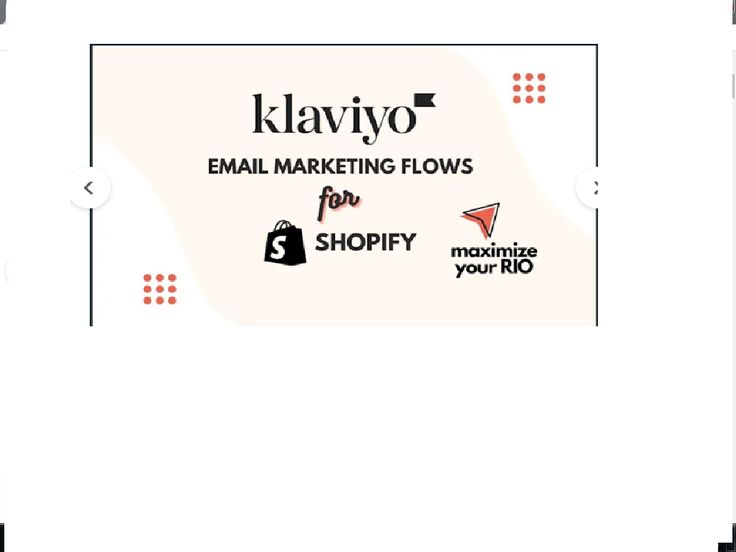
4. Best Practices & Optimization Tips
- Don’t offer a discount too early. If you use one, use it in a later reminder to avoid training customers to wait for discounts. Klaviyo Help Center
- Segment based on cart value: For higher-value carts, maybe offer free shipping / higher discount; for lower ones, maybe simpler reminder. Use a trigger split. Klaviyo Help Center
- Include social proof or urgency in later emails. E.g. “low stock”, “others bought this today”, etc.
- Optimize subject lines: test different subject lines; use personalization (customer name, product name).
- Test timing: perhaps 1 hour + 24 hours vs 30 mins + 12 hours, etc.
- Ensure mobile-friendly emails: many abandonments come from mobile users.
5. Metrics to Track
To measure success of your abandoned cart flow, monitor:
- Flow Conversion Rate: % of emails → carts recovered / orders placed
- Average Order Value (AOV) of orders from this flow vs normal
- Open Rate / Click-Through Rate (CTR) of each email in sequence
- Revenue per recipient for the flow
- Skips / Not Sent count: indicates issues with filters, integration, or deliverability
6. Common Issues & Troubleshooting
| Issue | Possible Cause | How to Fix |
|---|---|---|
| Flow not triggering | Integration missing or “Started Checkout” or “Added to Cart” events not tracking | Ensure app embed or tracking snippets enabled, check Klaviyo-Shopify integration settings (Klaviyo Help Center) |
| Duplicate emails (Shopify + Klaviyo) | Shopify abandoned cart email is still live | Disable Shopify’s native abandoned cart emails in Settings → Checkout (community.klaviyo.com) |
| Too few entries in flow | Using “Added to Cart” but not enabled, or flow filters too strict | Enable behavioral tracking; loosen filters temporarily to test |
| Coupon code misuse | Offering discounts too early, or always | Use incentives in final reminders or split test |
| Low clicks / conversions | Poor email copy or design, lack urgency, not mobile optimized | Test subject lines, redesign CTA, referral to return cart link, show product images using dynamic blocks |
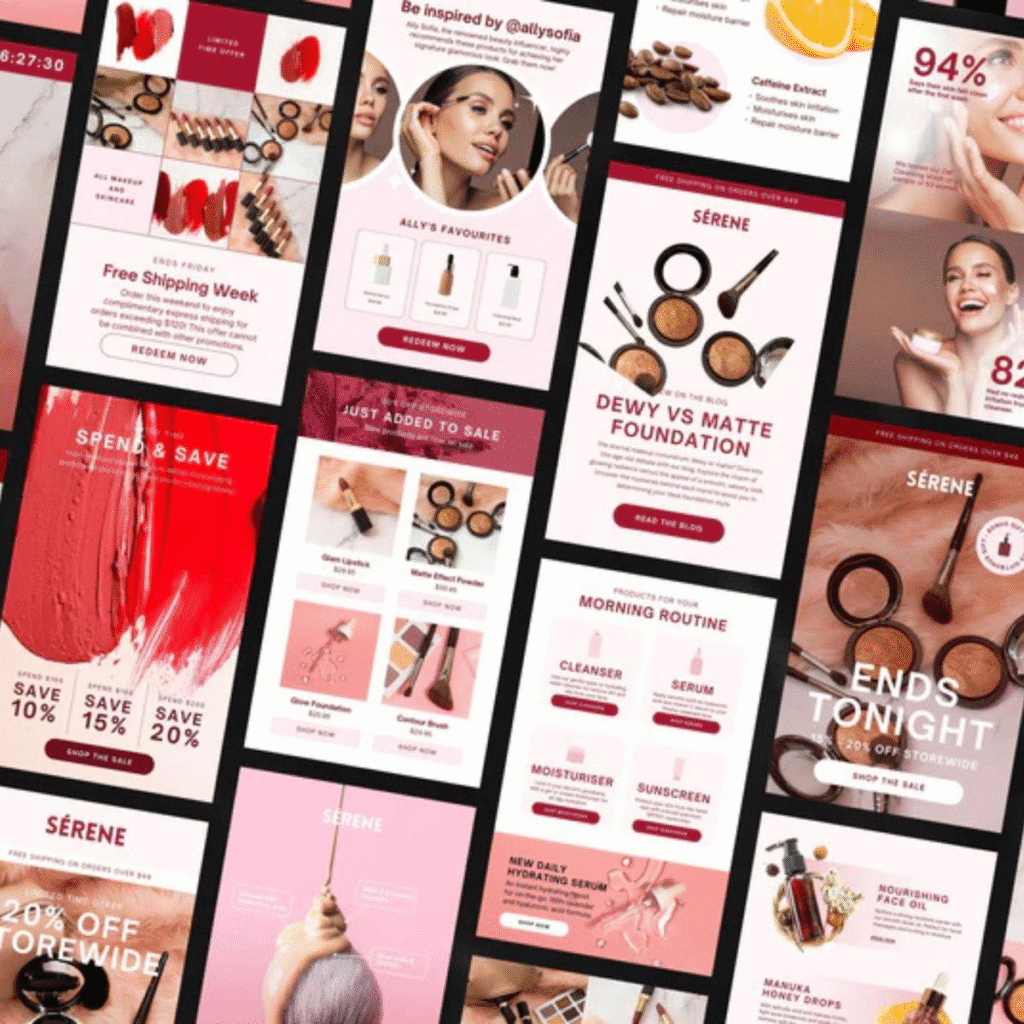
7. Conclusion
Setting up an abandoned cart flow in Klaviyo for Shopify is one of the best ways to recover revenue left on the table. With proper Shopify integration, well-timed emails, dynamic content, and good optimization, you can significantly increase conversions. At Ancorrd, focusing on both traffic drivers (emails) and the conversion elements (landing / email + cart experience) ensures every visitor has the chance to become a customer.
FAQ’s
1. What is an abandoned cart flow in Klaviyo?
An abandoned cart flow in Klaviyo is an automated email sequence that’s triggered when a customer adds items to their Shopify cart but doesn’t complete checkout.
It helps recover lost sales by reminding shoppers about their cart, showing product details, and sometimes offering a discount or incentive to return and finish the purchase.
This flow uses Klaviyo’s “Started Checkout” or “Added to Cart” metrics synced from Shopify.
2. How do I set up an abandoned cart email in Klaviyo for Shopify?
To set up an abandoned cart email in Klaviyo for Shopify:
Integrate your Shopify store with Klaviyo.
Go to Flows → Create Flow → Abandoned Cart Reminder.
Choose Started Checkout as the trigger.
Add flow filters like “Placed Order zero times since starting flow.”
Design your email using dynamic product blocks and checkout URLs.
Test and set your flow live.
(Klaviyo Setup Guide)
3. What’s the best timing for abandoned cart emails in Klaviyo?
The best timing for abandoned cart emails depends on your audience and product type.
A common winning sequence is:
1st email: 1 hour after cart abandonment (gentle reminder)
2nd email: 24 hours later (add urgency or reassurance)
3rd email: 48–72 hours later (optional incentive)
You can A/B test the timing to find your brand’s sweet spot.
4. Should I offer discounts in my Klaviyo abandoned cart emails?
Offering discounts can increase conversions, but use them strategically.
Avoid adding discounts in the first email — start with a friendly reminder.
Introduce a discount (like 10–15% off) only in the final email, if the customer still hasn’t completed checkout.
This prevents discount dependency and protects your profit margins.
5. How can I improve the performance of my abandoned cart flow in Klaviyo?
To optimize your Klaviyo abandoned cart flow, try these strategies:
Personalize subject lines using the customer’s name or product.
Use dynamic product recommendations or “cart reminder” blocks.
Segment flows by cart value or purchase history.
Add SMS reminders alongside email for better reach.
Continuously test subject lines, send times, and incentive offers.
These optimizations improve click-through rate (CTR), open rate, and overall revenue recovery.







