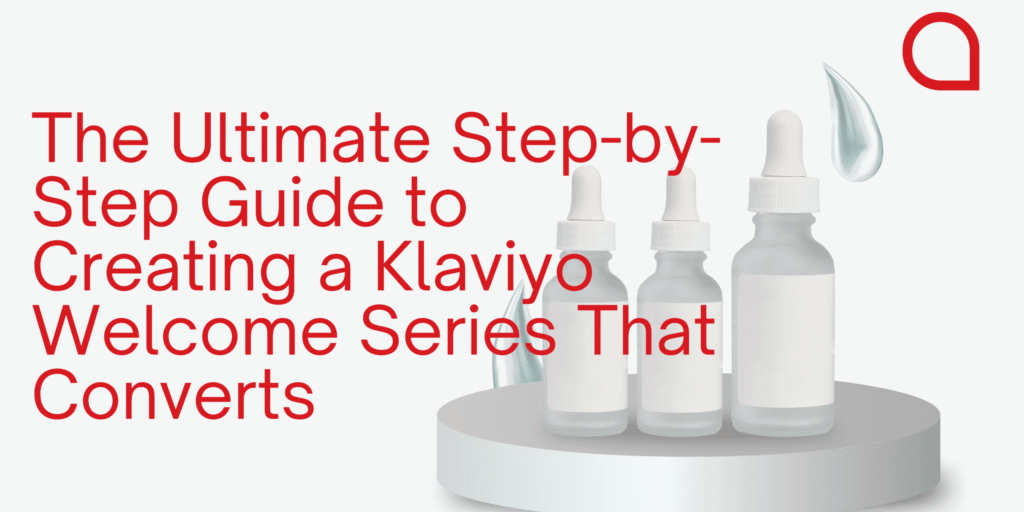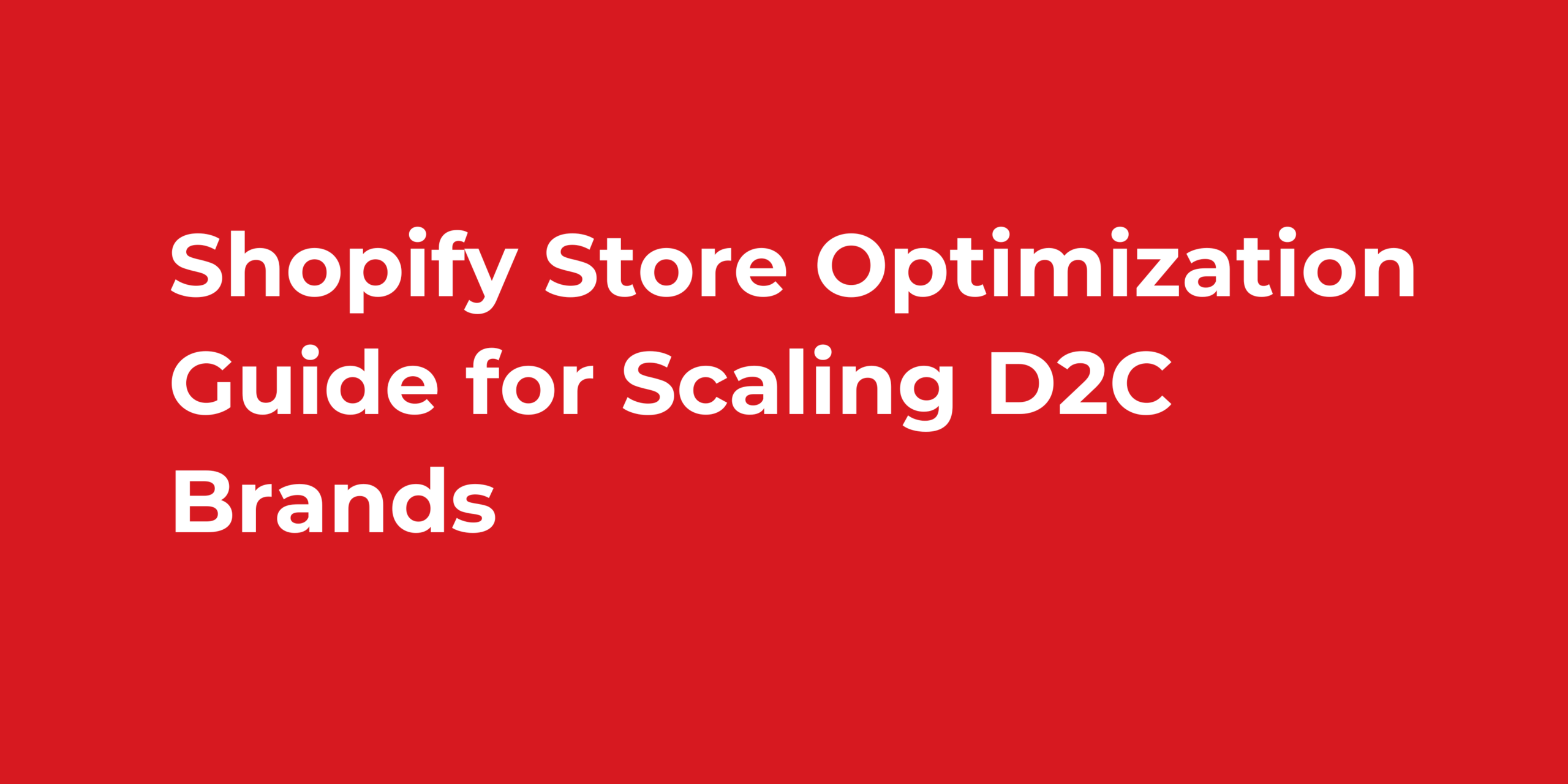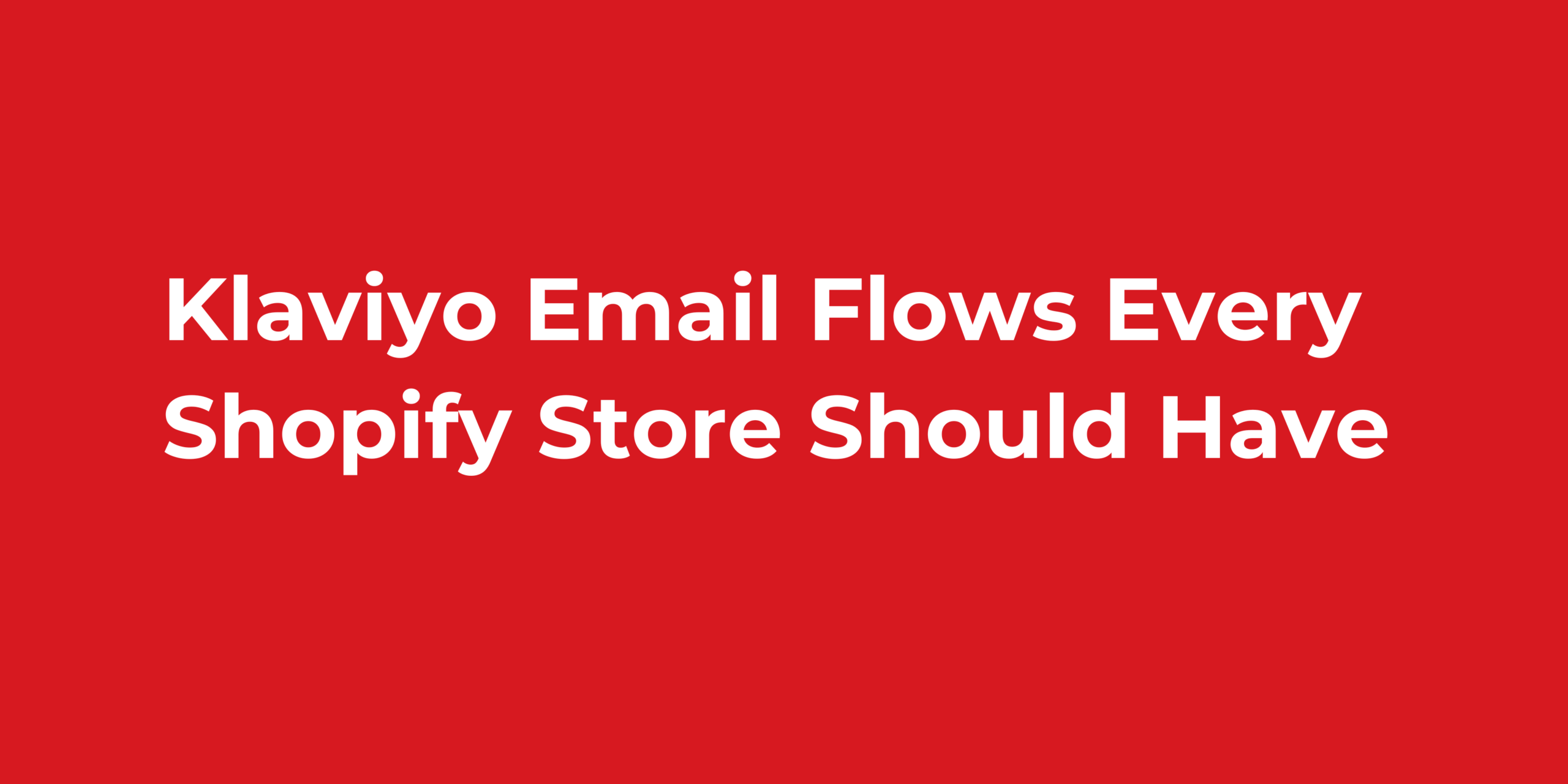Klaviyo Welcome emails are your golden handshake with new subscribers. Done right, a welcome series sets expectations, builds trust, and drives early revenue. This step-by-step guide will walk Ancorrd readers through planning, building, and optimizing a Klaviyo welcome series that converts — with templates, timing suggestions, and tracking best practices.
First impressions matter — especially in email marketing. When someone joins your list, that first interaction sets the tone for your entire relationship. A well-crafted welcome series is your opportunity to greet new subscribers, introduce your brand, and guide them toward becoming loyal customers.
Klaviyo makes it easy to automate this process, but knowing how to structure your welcome emails can make the difference between a one-time open and a long-term customer. In this guide, we’ll walk you through, step by step, how to create a high-performing Klaviyo welcome series that drives engagement and sales.

Step 1: Understand the Purpose of Your Welcome Series
Before jumping into Klaviyo, get clear on what you want your welcome series to accomplish. The purpose isn’t just to say hello — it’s to nurture trust and encourage the next action.
Ask yourself:
- Do you want to convert subscribers into customers quickly?
- Or would you rather educate and build a relationship first?
- What makes your brand worth sticking around for?
Your answers will shape everything — from tone to timing.
A typical welcome series includes three to five emails that move a subscriber from “just joined” to “ready to buy.” The key is to balance value, storytelling, and subtle sales.
Step 2: Set Up Your Klaviyo List and Trigger
Now, it’s time to bring that plan to life inside Klaviyo.
- Create a dedicated list for new subscribers — something like “Newsletter Signups” or “Welcome Flow Audience.”
- Connect your signup form so that anyone who joins is automatically added to this list. You can do this via Klaviyo’s forms, Shopify integrations, or custom API connections.
- Go to Flows → Create Flow → Welcome Series.
- Set the trigger to activate when someone is added to your new subscriber list.
This ensures every new subscriber automatically enters your welcome journey.
Step 3: Plan the Structure of Your Emails
The best welcome series tells a story. Each email has a specific job, and together they guide your subscriber through a seamless experience.
Email 1: The Warm Welcome
Timing: Immediately after signup
Goal: Make a strong first impression
Thank your subscriber for joining. Deliver any promised incentive — like a discount code or free resource — and clearly explain what to expect next.
Pro tip: Use a friendly subject line such as:
“Welcome to Ancorrd — Here’s a little something for you.”
Keep the tone human, not robotic. A simple, heartfelt welcome goes a long way.
Email 2: Introduce Your Brand Story
Timing: 1–2 days later
Goal: Build connection and trust
Now that your subscriber knows who you are, tell them why you do what you do. Share your brand story — what inspired you, what values you stand for, and how your products or services make a difference.
Add social proof like reviews, testimonials, or user-generated content. This reassures new subscribers that others love your brand too.
Email 3: Educate and Inspire
Timing: 3–4 days later
Goal: Provide value and encourage engagement
This is your chance to educate your subscribers about your offerings. If you sell products, explain how they solve a specific problem. If you offer services, highlight key benefits and success stories.
Include helpful blog links, tips, or a “how-to” guide. The goal is to make your brand useful — not just promotional.
Email 4: Nudge Toward Purchase (Optional)
Timing: 5–7 days later
Goal: Drive conversions
By now, your audience has gotten to know your brand. It’s time to invite them to take action. You can include a limited-time discount, feature your best-selling products, or share customer favorites.
End with a clear, confident CTA — “Shop Now,” “Join the Community,” or “Discover Our Collection.”
Step 4: Design Emails That Reflect Your Brand
A welcome series isn’t just about what you say — it’s about how it looks. Klaviyo’s drag-and-drop editor makes it easy to design beautiful, branded emails.
Here’s what to focus on:
- Clean layout: Plenty of white space, clear hierarchy, and readable text.
- Consistent branding: Use your logo, colors, and fonts for familiarity.
- Strong visuals: High-quality images that evoke emotion and highlight your product or lifestyle.
- Clear CTA buttons: Bold, easy-to-tap buttons that stand out on mobile.
Don’t overstuff your emails with content. Focus on one main idea and one clear action per message.
Step 5: Personalize and Segment
Personalization is what makes Klaviyo powerful. It’s not enough to say “Hi {{ first_name }}.”
Segment your audience to make your welcome experience even more relevant.
Examples:
- New customers vs. non-purchasers
- Subscribers from paid ads vs. organic traffic
- Shoppers interested in specific product categories
You can use conditional logic in Klaviyo to send different emails based on behavior — for example, if a subscriber clicks on a product link, send a follow-up email highlighting similar items.
Step 6: Monitor Performance and Optimize
Once your flow is live, keep a close eye on performance. Klaviyo provides clear metrics to track:
- Open Rate: Indicates subject line strength.
- Click-Through Rate (CTR): Measures engagement with your content.
- Conversion Rate: How many people take your desired action.
- Unsubscribe Rate: Signals if your messages feel irrelevant or too frequent.
If one email underperforms, test a new subject line, adjust the send time, or simplify the message. Continuous optimization is key to maintaining strong performance.
Step 7: Keep It Authentic
It’s easy to get caught up in automation — but remember, real people are on the other side of your emails.
Write like you’re talking to a friend. Share honest stories, show your personality, and always deliver on what you promise.
Authenticity builds connection — and connection builds loyalty.
Final Thoughts
Your Klaviyo welcome series is your brand’s digital handshake — the first step in turning casual visitors into engaged customers.
By following this step-by-step process — defining your goals, setting up triggers, crafting thoughtful email sequences, and refining through data — you’ll create a flow that not only welcomes subscribers but turns them into advocates.
If you haven’t already, log in to Klaviyo today and start building your welcome series. Within a few weeks, you’ll see why this simple automation is one of the most powerful tools in your email marketing strategy.
Frequently Asked Questions (FAQs)
1. What is a Klaviyo welcome series?
A Klaviyo welcome series is an automated sequence of emails that are sent to new subscribers after they join your mailing list. It’s designed to introduce your brand, share your story, and encourage subscribers to take their first meaningful action — such as making a purchase or engaging with your content.
2. How many emails should be in a welcome series?
Most effective welcome series include three to five emails. This allows you to greet subscribers, tell your story, educate them about your products or services, and follow up with an incentive or offer without overwhelming them.
3. How often should I send my welcome emails?
A good starting cadence is:
Email 1: Immediately after signup
Email 2: 1–2 days later
Email 3: 3–4 days later
Email 4: 5–7 days later (optional incentive or follow-up)
You can adjust the timing depending on your product type and customer journey.
4. Should I include a discount in my first welcome email?
Including a discount in your first email can be effective for ecommerce brands, but it’s not mandatory. If your brand focuses more on storytelling or premium positioning, you might choose to lead with value and introduce discounts later in the series.
5. How do I trigger a welcome series in Klaviyo?
In Klaviyo, go to Flows → Create Flow → Welcome Series, and set the trigger to “Subscribed to List.”
Select your main newsletter or signup list. Once a subscriber joins that list, Klaviyo will automatically begin sending your series in the order and timing you’ve defined.