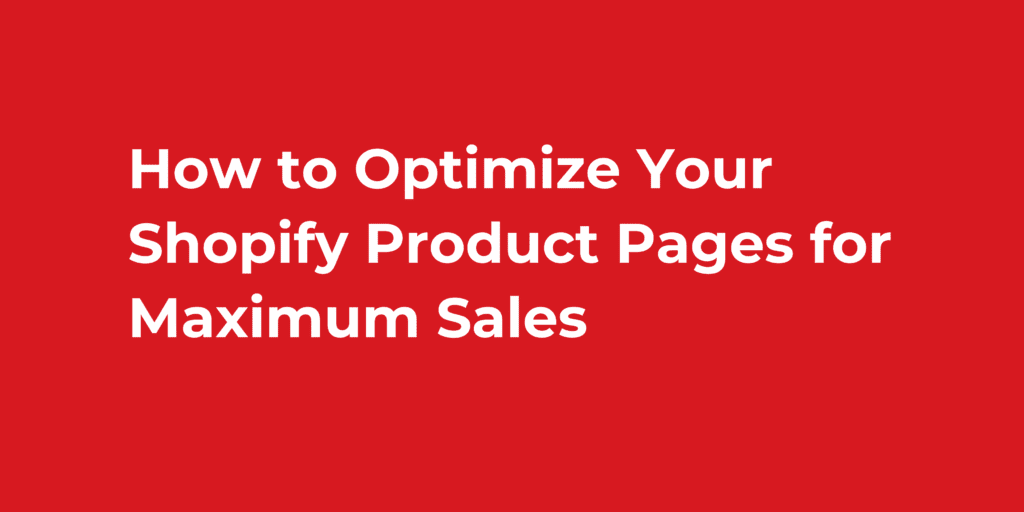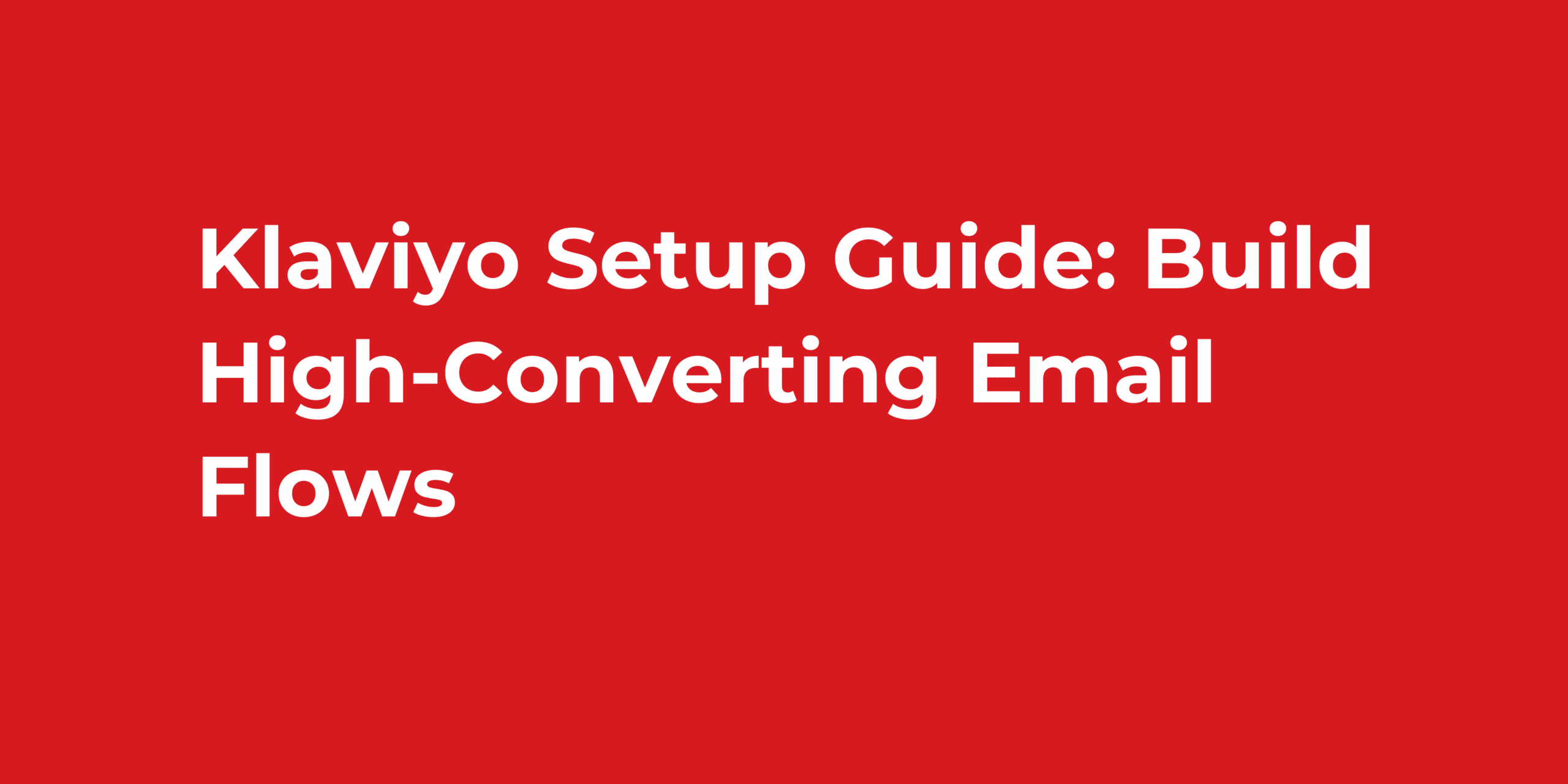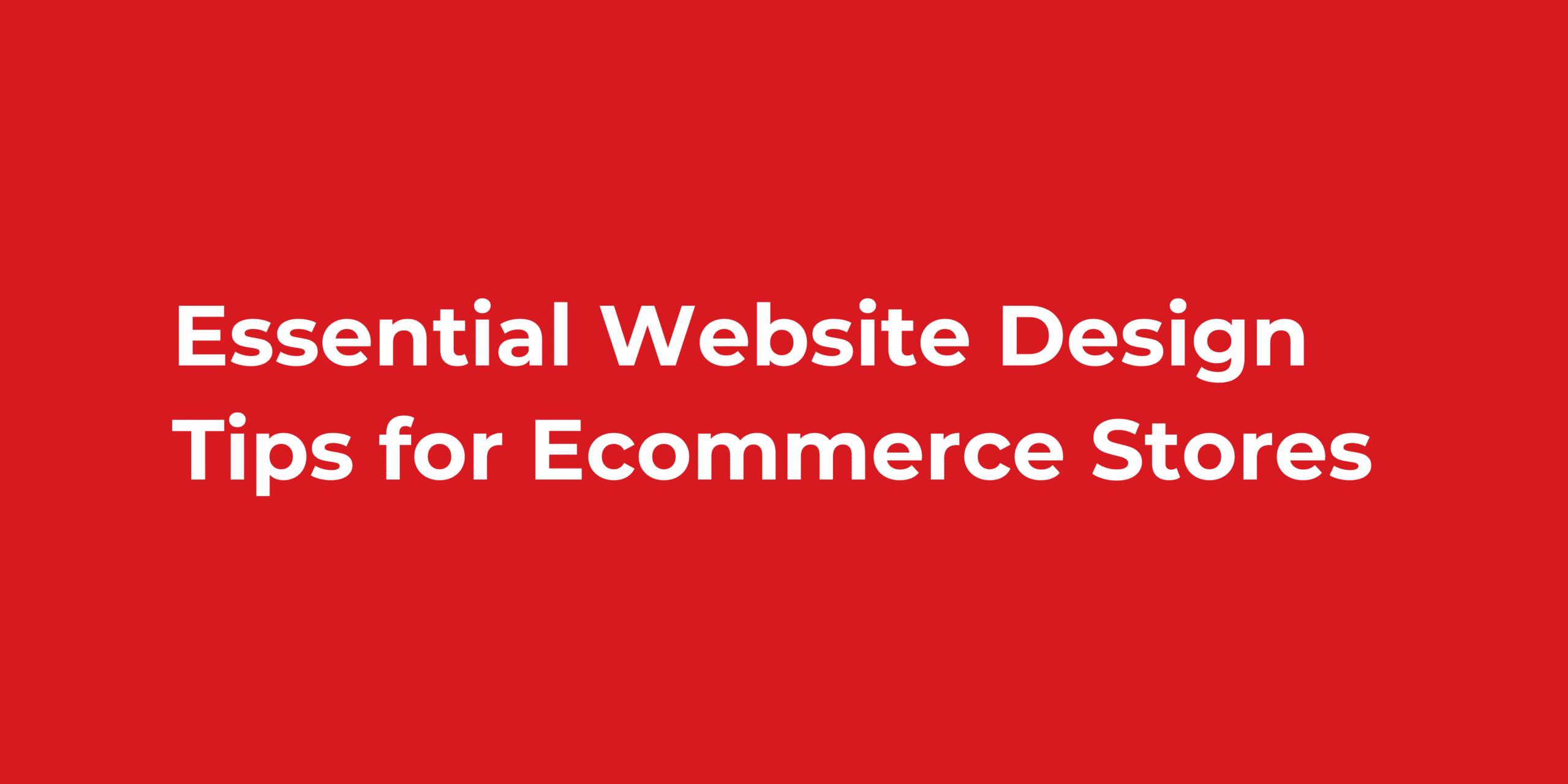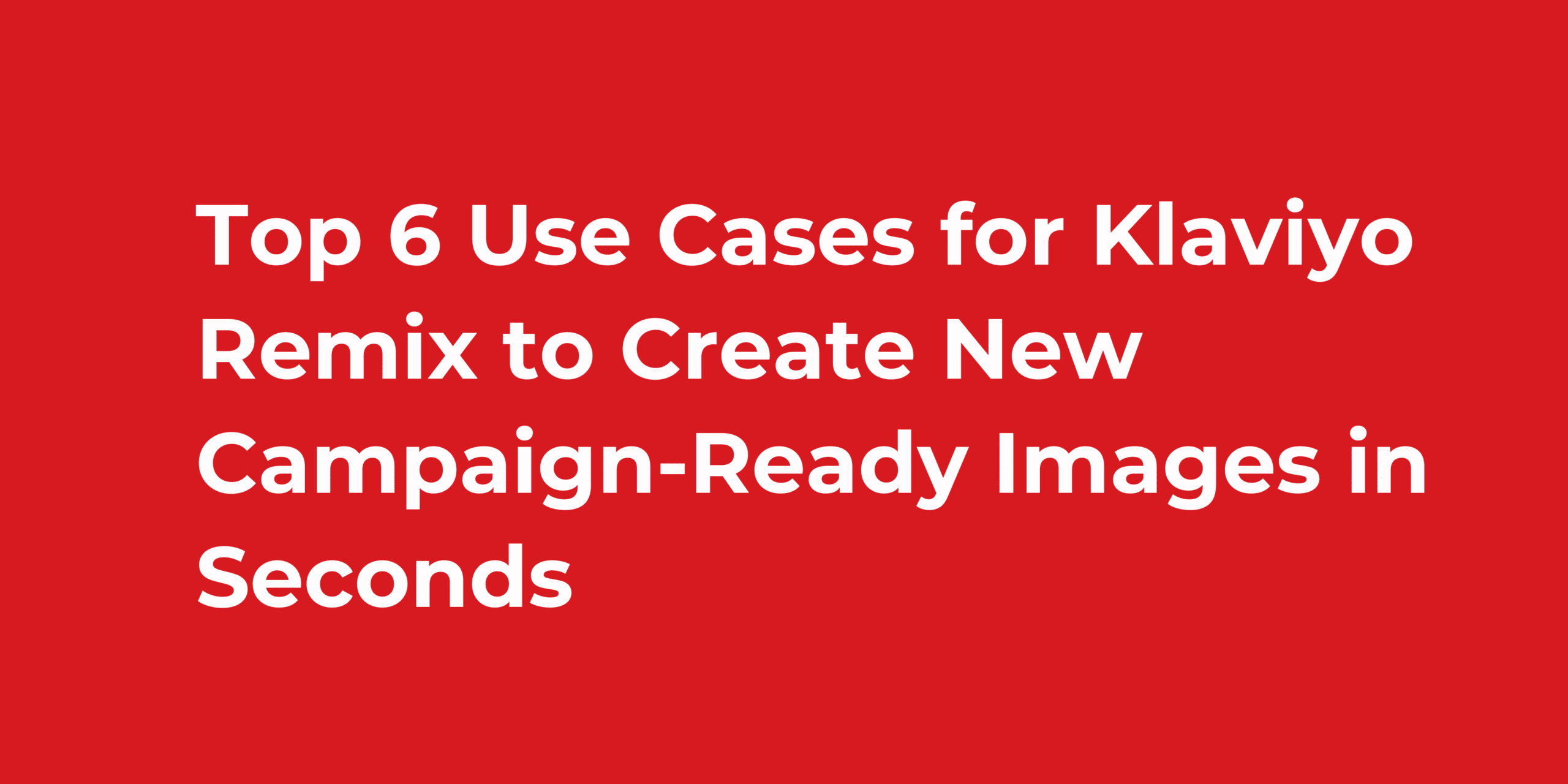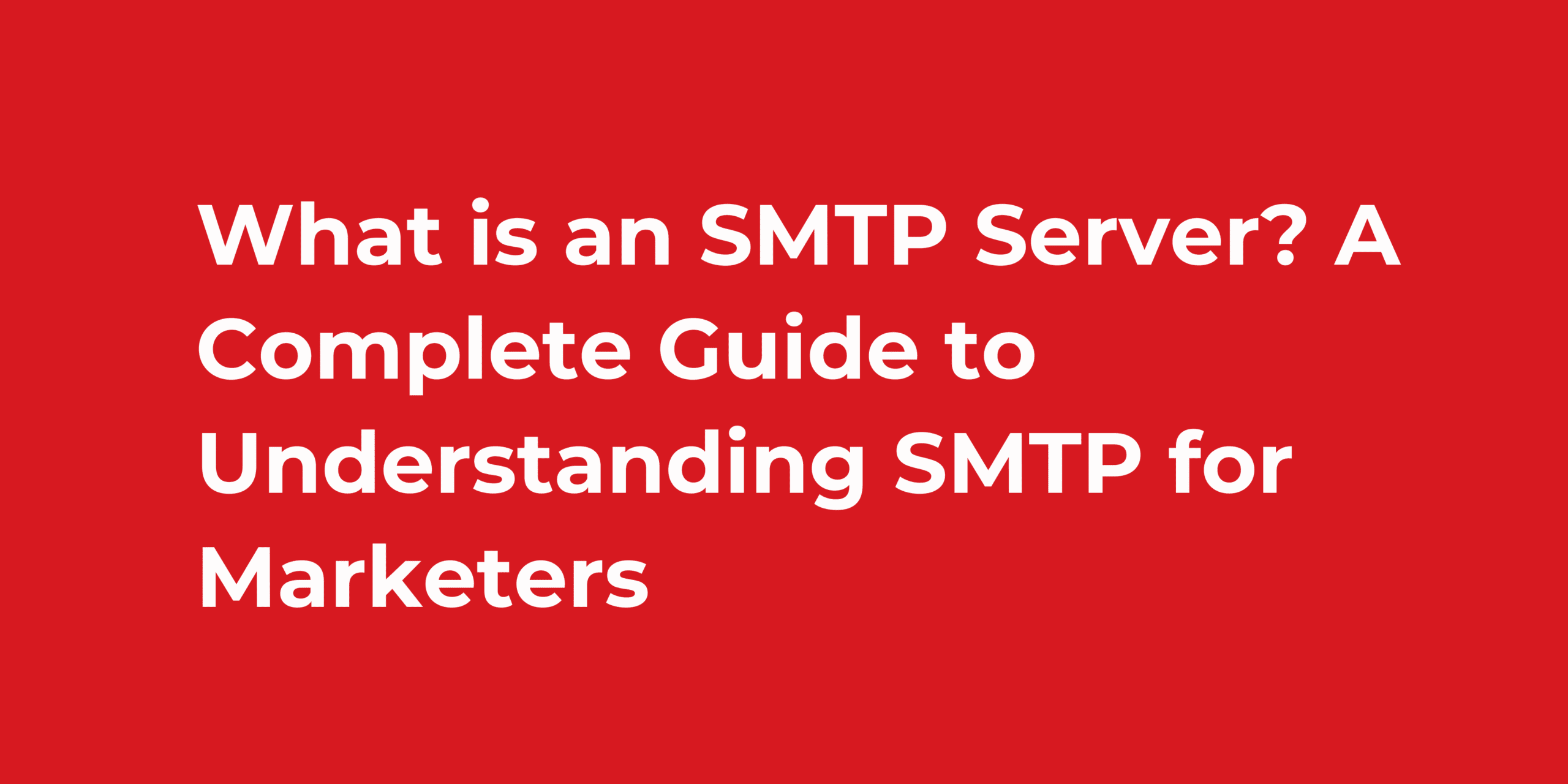Are you struggling to convert visitors into customers on your Shopify store? You’re not alone. Many e-commerce businesses drive traffic to their sites but fail to capitalize on it because their Shopify product pages optimization strategy is lacking. The good news? Small, strategic changes to your product pages can dramatically increase your conversion rates—often by 50% to 200%—without spending extra money on advertising.
At Ancorrd, we specialize in helping businesses stop losing potential customers due to poor conversion strategies. In this comprehensive guide, we’ll walk you through 10 proven methods for Shopify product pages optimization that will transform your store’s performance.
1. Use High-Quality Product Images That Sell
Visual content is the cornerstone of effective Shopify product pages optimization. Research shows that 93% of consumers consider visual appearance the key deciding factor in a purchasing decision. Your product images should be professional, high-resolution, and showcase your items from multiple angles.
Include at least 5-7 images per product, allowing customers to zoom in and examine details. Add lifestyle photos that show your product in real-world settings—this helps shoppers visualize themselves using it and creates emotional connections that drive purchases.
Don’t forget video content. According to recent studies, products with videos see conversion increases of up to 80%. Videos answer questions that static images cannot and build trust with potential buyers.
Pro Tip: Optimize your images for web by compressing them without losing quality. Use descriptive file names and alt text that includes your focus keyword, like “shopify-product-page-optimization-example.jpg” to improve SEO.
2. Craft Product Titles and Descriptions That Convert
When optimizing Shopify product pages, your titles and descriptions need to balance clarity with persuasion. Your product title should follow this formula: Brand + Product Type + Key Feature + Variant (size/color).
For descriptions, focus on benefits rather than just features. Instead of “Made with organic cotton,” try “Luxuriously soft organic cotton that’s gentle on sensitive skin and keeps you comfortable throughout your day.”
Structure your descriptions for scannability:
- Use short paragraphs of 2-3 sentences
- Include bullet points for key features
- Bold important benefits
- Address common customer questions preemptively
This approach to Shopify product pages optimization ensures visitors quickly find the information they need to make purchasing decisions.
3. Optimize for Mobile Shoppers First
Mobile optimization is non-negotiable for Shopify product pages optimization success. Over 60% of e-commerce traffic now comes from mobile devices, and Google prioritizes mobile-friendly sites in search rankings.
Test your product pages on various devices to ensure images load quickly, text is readable without zooming, and buttons are easy to tap with a thumb. Your “Add to Cart” button should be prominently displayed and accessible without excessive scrolling.
Page speed directly impacts conversions—aim for load times under three seconds. Compress images, minimize unnecessary scripts, and leverage Shopify’s performance features to keep your pages lightning-fast.
4. Build Trust with Social Proof and Reviews
Social proof is essential for Shopify product pages optimization. Display customer reviews prominently—products with reviews see conversion rates increase by up to 270% compared to those without.
Include:
- Star ratings above the fold
- Written customer reviews with photos
- User-generated content from social media
- Trust badges and security certifications
Add strategic urgency elements like low stock indicators or “X people viewing this item now” messages. These psychological triggers encourage hesitant shoppers to act, but ensure they’re genuine to maintain credibility.
For more on building trust online, check out this comprehensive guide on e-commerce trust signals.
5. Display Pricing Strategically
Pricing presentation significantly impacts Shopify product pages optimization. If offering discounts, clearly show both original and sale prices with savings highlighted in bold or contrasting colors.
For higher-priced items, display payment plan options or “as low as $X per month” to reduce sticker shock. Be transparent about all costs upfront—unexpected shipping fees are the leading cause of cart abandonment.
Consider offering free shipping by building that cost into your pricing strategy. The psychological impact of “Free Shipping” often outweighs slightly higher product prices.
6. Create a Frictionless Path to Purchase
Your “Add to Cart” button is critical for Shopify product pages optimization. Use contrasting colors that stand out from your design, and consider making it sticky so it remains visible during scrolling.
Test button text variations like “Add to Bag,” “Buy Now,” or “Get Yours Today” to see what resonates with your audience. Make variant selection (size, color, style) intuitive by showing visual swatches rather than dropdown menus.
If options are out of stock, indicate this clearly and offer alternatives or back-in-stock notification sign-ups. Every friction point you remove increases conversion probability.
7. Provide Comprehensive Product Information
Anticipate every customer question in your Shopify product pages optimization strategy. Include detailed specifications, sizing charts, care instructions, and material information. The more informed customers feel, the more confident they are in purchasing.
Create product-specific FAQ sections addressing:
- Shipping times and costs
- Return and exchange policies
- Warranty information
- Usage and care tips
- Sizing guidance
This comprehensive approach reduces pre-purchase anxiety and decreases returns due to unmet expectations. Check out our internal guide on conversion rate optimization for more strategies.
8. Leverage Cross-Selling and Upselling
Strategic product recommendations are essential for Shopify product pages optimization. Display complementary products with “Frequently Bought Together” or “Complete the Look” sections that feel helpful rather than pushy.
Offer bundle deals that provide value while increasing average order value. Position bundles prominently, highlighting the savings compared to purchasing items individually. This tactic can increase revenue per transaction by 10-30%.
9. Implement SEO Best Practices
Discoverability is crucial for Shopify product pages optimization. Conduct keyword research to understand what terms your target customers use when searching for products like yours.
Incorporate relevant keywords naturally into:
- Product titles and URLs
- Meta descriptions
- Product descriptions
- Image alt text
- Header tags (H1, H2, H3)
Create unique content for each product page rather than using manufacturer descriptions. This helps your pages rank better and provides more value to customers. For detailed SEO guidance, visit Moz’s beginner guide.
10. Test, Analyze, and Continuously Improve
Shopify product pages optimization is an ongoing process. Use Shopify Analytics and Google Analytics to track:
- Conversion rate
- Bounce rate
- Time on page
- Add-to-cart rate
- Exit pages
A/B test different elements like button colors, image placements, description formats, and pricing displays. At Ancorrd, we’ve helped clients achieve double-digit conversion increases from strategic testing.
Frequently Asked Questions About Shopify Product Pages Optimization
Q: How many images should I include on my Shopify product pages?
A: Include at least 5-7 high-quality images showing different angles, details, and lifestyle contexts. Don’t forget to add videos when possible for maximum impact.
Q: What’s the ideal keyword density for product descriptions?
A: Aim for 0.8%–1.5% keyword density. Focus on natural language that serves customers first, not search engines.
Q: How can I reduce cart abandonment on my Shopify store?
A: Be transparent about shipping costs, offer multiple payment options, simplify checkout, and use exit-intent popups with incentives.
Q: Should I use Shopify apps for product page optimization?
A: Yes, apps for reviews, countdown timers, and product recommendations can enhance Shopify product pages optimization, but don’t overload your pages and slow them down.
Transform Your Shopify Store with Ancorrd
Optimizing Shopify product pages requires strategic thinking, attention to detail, and a customer-first approach. Every element should work together to build trust, provide information, and remove friction from the buying process.
Remember, the best Shopify product pages optimization strategy is informed by your specific audience’s behavior. Monitor your data, listen to customer feedback, and continuously refine your approach.
At Ancorrd, we help e-commerce businesses increase conversion rates by 50% to 200% without spending extra money on ads. Whether you need a complete store redesign or targeted optimization strategies, we’re here to transform your Shopify store into a conversion powerhouse.